You can check your repertoire and declare any missing work directly from your personal account.
Check your participations
In your personal account, click on the “repertoire” section in the side menu to view your list of works.
You’ll find all eligible recordings in which we have identified your participation.
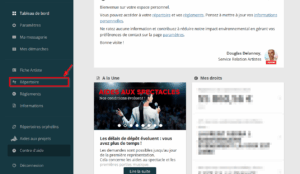
If you notice that one of your audiovisual performances in an eligible recording is missing (a film, TV series, variety or circus show, comedy sketch, or broadcast performance), you can submit a declaration directly from your personal account.
Declare your missing participation
One of your participations doesn’t appear in your repertoire?
Use the search tool in the Directory section and follow these steps:
-
Enter the title of the work (or a keyword) in the search field.
-
Click on the magnifying glass or press Enter.
-
If the work still doesn’t appear, click “Etablir une déclaration” to access the form.
The form will guide you step by step and verify whether your participation and the work are eligible.
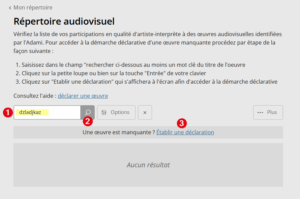
👉 If the criteria are met, you can finalize your declaration.
⚠️If the work or participation is not eligible, a message in an orange box will appear on your screen explaining the reason. You will not be able to continue the declaration.
Supporting documents to include
You will need to upload clear files or photos proving your participation, such as:
-
Employment contract, payslip, or producer’s certificate.
-
Dates and TV channels of broadcast in France (see the list of the 19 eligible channels).
Need help?
You can contact us:
-
via the messaging service in your personal account, or
-
by phone at +33 (0)1 44 63 10 00 (option 1), Monday to Friday, from 9:00 a.m. to 1:00 p.m. and 2:00 p.m. to 5:30 p.m.
